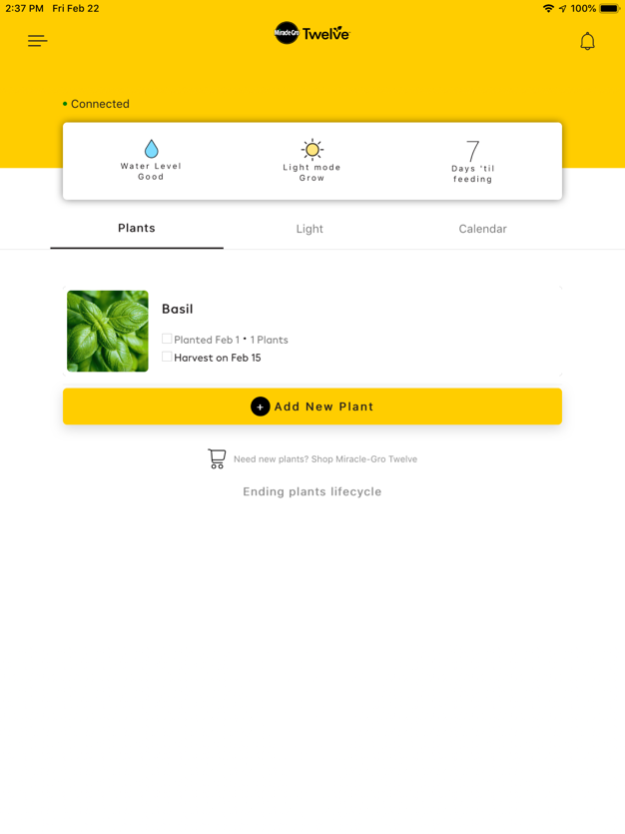MiracleGro Twelve 1.4.7
Continue to app
Free Version
Publisher Description
Take the guesswork out of growing fresh food indoors using the new Miracle-Gro Twelve Indoor Growing System with the Miracle-Gro Twelve app. Connected via Bluetooth technology, the Miracle-Gro Twelve app allows you to monitor water levels, control the light, set a growing schedule, and receive important notifications.
Setup Step-by-Step Instructions
Use the Miracle-Gro Twelve App to help you assemble your Miracle-Gro Twelve Indoor Growing System. With step-by-step animated instructions, the Miracle-Gro Twelve App truly makes it easy to get started.
Set Growing Schedule
The Miracle-Gro Twelve App is designed to help make growing indoors easy. Begin growing your plants by setting a growing schedule in the Miracle-Gro Twelve App. First choose to start from seed, seedling or a young plant. Then select the varieties you’d like to grow. The Miracle-Gro Twelve App comes preloaded with feeding and harvesting information for more than twenty different varieties of herbs, leafy greens and flowers. When in range get push notifications when it’s time to feed your plants, add more water and finally when it’s time to harvest.
Control Light Mode
The Miracle-Gro Twelve Indoor Growing System comes with a 60W, cool-spectrum LED grow light with three different levels of light. Grow, a bright light for growing plants. Low, a dim light, not for growing. Off, no light. Easily change the mode of your light through the Miracle-Gro Twelve App to override your normal grow schedule. When you override your grow schedule, a timer will start so your normal schedule resumes automatically after 60 minutes.
Monitor Water Level
When growing in a water-base system like the Miracle-Gro Twelve Indoor Growing System, it’s important to make sure your plants have adequate water at all times. When in range of your system, get push notifications on your smart device through the Miracle-Gro Twelve App to remind you when it’s time to add water.
Calendar
The Miracle-Gro Twelve App keeps track of all your important growing dates for your through the calendar. When in range get push notifications on your smart device when it’s time to feed your plants, add more water and finally when it’s time to start harvesting.
Privacy Notice
https://www.scottsmiraclegro.com/privacy/
Conditions of Use
https://www.scottsmiraclegro.com/terms-conditions/
About Cookies
https://www.scottsmiraclegro.com/privacy/#4_1_tech_cookies
About Interest Based Ads
https://www.scottsmiraclegro.com/privacy/#10_interest_ads
Do Not Sell My Personal Information
http://dsar.scottsmiraclegro.com
Feb 24, 2023
Version 1.4.7
- Fixed broken links.
- Fixed device dropdown bug.
About MiracleGro Twelve
MiracleGro Twelve is a free app for iOS published in the Food & Drink list of apps, part of Home & Hobby.
The company that develops MiracleGro Twelve is Scotts Miracle-Gro. The latest version released by its developer is 1.4.7.
To install MiracleGro Twelve on your iOS device, just click the green Continue To App button above to start the installation process. The app is listed on our website since 2023-02-24 and was downloaded 97 times. We have already checked if the download link is safe, however for your own protection we recommend that you scan the downloaded app with your antivirus. Your antivirus may detect the MiracleGro Twelve as malware if the download link is broken.
How to install MiracleGro Twelve on your iOS device:
- Click on the Continue To App button on our website. This will redirect you to the App Store.
- Once the MiracleGro Twelve is shown in the iTunes listing of your iOS device, you can start its download and installation. Tap on the GET button to the right of the app to start downloading it.
- If you are not logged-in the iOS appstore app, you'll be prompted for your your Apple ID and/or password.
- After MiracleGro Twelve is downloaded, you'll see an INSTALL button to the right. Tap on it to start the actual installation of the iOS app.
- Once installation is finished you can tap on the OPEN button to start it. Its icon will also be added to your device home screen.